Quick website checklist for go-live
Before you launch your new website to the public, there are a few quick checks you should do. We’ve already mentioned some of these before, but here’s an even more comprehensive list. So, bookmark this page before your next release for a quick website checklist for go-live.
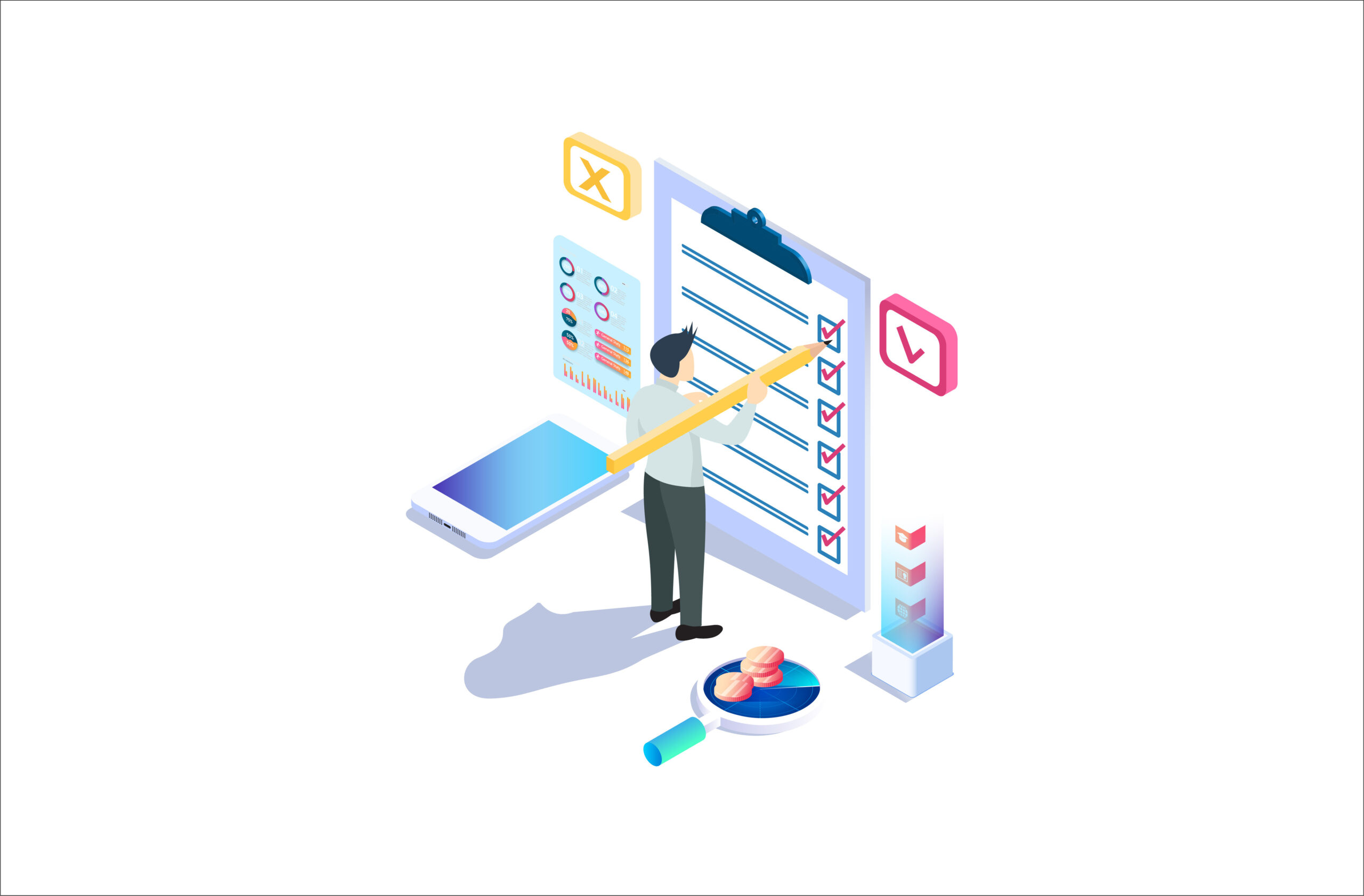
Top 10 things to check before launch_
#1 Google Analytics is live
Starting off intuitive with the first one… You’ll want to make sure your Google Analytics is up and running. Without GA or another tracking tool, it will be hard to know where conversions are coming from or what pages your users are visiting most.
#2 People can contact you
Forgetting to update the contact information is another common misstep. If people can’t get in touch, they won’t be able to ask those critical buying questions or -if you’re not an e-commerce shop- even order at all. So, double-check your contact page.
#3 There aren’t any typos or errors
Obviously, you’ll want to give everything a quick grammatical look. Have a friend or colleague read it over to ensure you’ve not gone blind to your own typos or run it through a free service like Grammarly.
#4 It’s optimised for SEO and usability
Not only do you want to check that your website can be easily read by the bots (meta, alt text etc), but you’ll want to make it an amazing experience for people who are differently abled too. We’ve shared some ways to do that here.
#5 All the links work
It’s time to go click-mad (or run your website through a broken link checker). If the links lead to a 404 page, your visitors won’t be impressed. So, identify and update any dead links before you take your new website live.
#6 You’ve got a sitemap
Most website hosting platforms make these for you automatically. But it’s still a good idea to check that you have one and that it covers all the important pages on your website. That’s because it’s still an important tool for Google’s bots.
#7 Your social sharing works
If you have quick-link sharing buttons on your blog or product pages – make sure they work! (And make sure you’ve got links to your social profiles on there too.)
#8 The site is secure
From good-quality passwords on your admin backend to a current SSL, you’ll want to make sure your website is secure. If you don’t know how to protect your website, we can help with our cybersecurity service.
#9 Fine print is current
If you have T&Cs, data protection statements or other fine print on your website, make sure it’s up to date. This includes timestamps on copyrights and contact information for your DPO or complaints department.
#10 There’s no junk code or dead plugins
Lastly, dead code and old plugins will slow your site speed down and damage your SERP; hurting customer experience in the process. You’ll want to remove these (at least) annually. Let us help you clean that up with our comprehensive website support and maintenance package.
