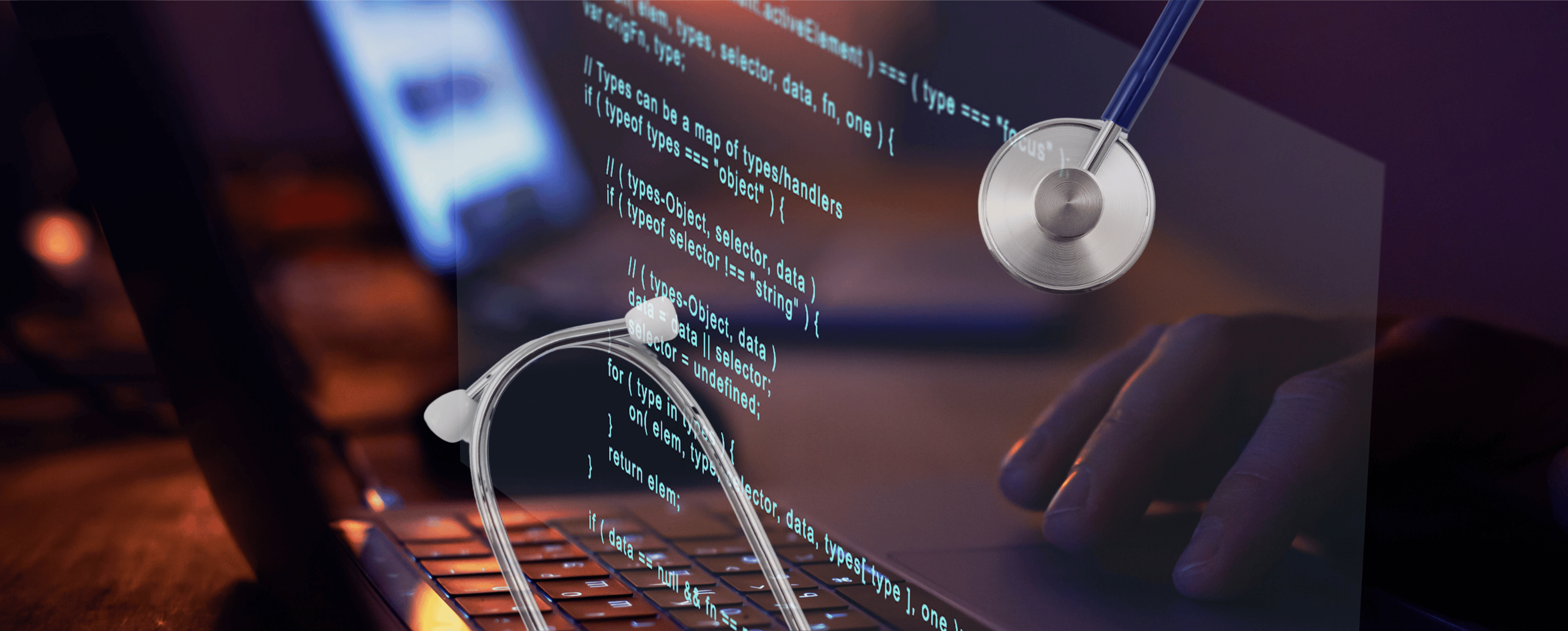Should you check APIs during website maintenance?
When we say we’re keeping everything running, we really mean it. But should you check APIs during website maintenance? Of course! It’s one of the more overlooked tasks but it’s really essential, especially if you have a complex infrastructure with a lot of interconnected parts. Today, we’ll explain why you need to check APIs regularly and how the process actually works.
What’s an API?
The first thing we need to do is give a really quick refresher on what APIs are. They are connectors – pipes – that allow data to pass between different parts of a software program and from one program to another. But, since they are often part of a web with other programs, when something changes in a single system, it can mess up the whole pipeline. This can break parts of your web app, slow everything down or throw up infrequent errors.
Why API health checks matter
Just like you go to the dentist for cleanings and checkups, your APIs need the same sort of care. When you have a website maintenance contract, make sure that it includes running automated API checks regularly. This will help you spot problems before they become a huge revenue-damaging issue. Here are some of the things an agency like ours will look for:
- Slow response times, making sure the performance is optimised
- Issues with error handling, missing out on catching exceptions
- Poor documentation that’s either a performance or security risk
- Integration problems caused by data formatted differently
Ignoring one of these problems for even a small amount of time can rapidly build into compounding issues that then make your website or web app unusable.
How often should you check your API?
Monthly, at a bare minimum. However, using a daily automated checking tool is a much better idea. It all comes down to the opportunity cost if even one customer doesn’t check out as a result of your API failing… API Toolkit explains, “Unhealthy APIs that are slow or frequently unavailable will frustrate customers and hurt business metrics. The early warnings from health checks allow issues to be fixed before customers are impacted. In addition to monitoring availability and speed, comprehensive API health checks also assess security posture. Malformed data, invalidated inputs and similar vulnerabilities can be detected through regimen testing. Identifying and patching these weaknesses improves protection against threats and attacks.”
What should you look at?
Availability, response time and status code checks should be a basic part of your daily or weekly maintenance. Then, every month, you’ll want to do deeper checks to look at external services, memory usage, CPU, network I/O, reliability, security, database connectivity and your data integrity. You’ll also want to have someone look through the documentation to make sure that the versions you’re using are the ones on the books.
What tools are recommended for API checks?
Postman, Runscope, Apitoolkit, Swagger, Soap UI and New Relic are all popular tools that can help you check APIs during website maintenance and make it a part of your regular routine. Your website maintenance agency or in-house IT team can help you decide on the best combination for your needs.
If you don’t have an in-house team available to do his essential work, talk to us today about how we can support you to set up ongoing, automated API monitoring.