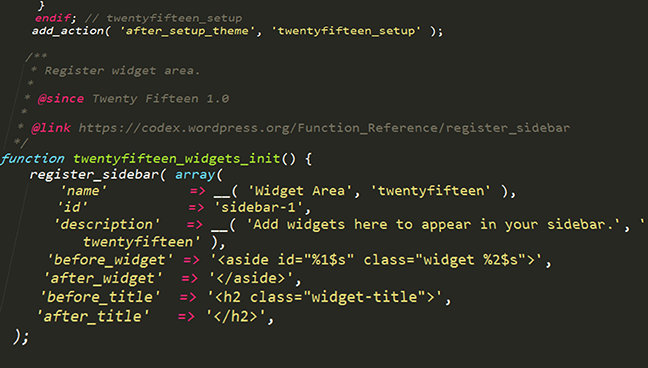what does it take to scale?_
BIG QUESTION ALERT: What does it take to scale? To handle millions of views on WordPress? Find out on the Wirebox guide to high traffic WordPress websites here.
As with most tech platforms and providers, WordPress (and the technologies required to run it) have matured over the years. With over 450 million installations, it’s the single most popular way to create a website today.
However, many people have the impression that WordPress is just for blogs or smaller websites that don’t get a lot of traffic. Is this statement accurate? Can WordPress sites scale for larger amounts of visitors, too?
Thankfully, WordPress is very scalable. Every day, thousands of websites running WordPress manage heavy loads without any issues.
It’s also important to note that WordPress isn’t always scale-able out of the box. It depends on your particular theme, plugins, web host, and other factors. For certain types of sites, a default, un-optimised version of WordPress will struggle to scale.
That being said, it’s fairly easy to make WordPress scalable, so it’s not a limiting factor in any way. The failure to scale can result in a ruined reputation, and lost customers. Not good.
Here are some of the most common scenarios that will bring a ton of traffic to your site in a short period of time:
Publicity:
Have you been featured in Forbes, the New York Times, or Vogue recently?
Securing a major press piece, a major television appearance, a major podcast feature, or a large radio appearance can create a significant spike in traffic. Are you prepared for that?
Popular Shopping Days And Periods
Perhaps the most common scenario for scaling – is a popular shopping day or period, such as Christmas, Black Friday, Valentine’s, Cyber Monday, Easter, and so on. If you’re running promotions during this time, we highly recommend making sure that your site is fit for purpose during these busy periods.
A Viral Marketing Campaign, Or A High-Budget One
Have you recently raised a Series B? Have you found a marketing campaign that works? And have you ramped it up? Successful marketing campaigns can crash your site. Again, be sure to account for these types of changes in your business.
Going Viral
In this day and age, TikTok is big business, and start-ups are going viral.
Whilst it’s difficult to predict what will go viral, and when, if one of your posts unexpectedly blows up, can, and will your site manage this demand?
NOTE: Always be prepared for any sudden influxes of traffic coming from social media sites, especially if your content relates to current events.
Large Email Blasts
If you’re working with a media partner that has a massive mailing list (100k+), this can cause a huge spike, too. Be prepared.
Websites Where Users Engage. A Lot.
Think Instagram. Users browse on it every day for hours. If your site is one where people are spending hours a week browsing, as your user base builds up, eventually, you’ll have to factor this in as a key consideration.

How To Scale:
Up Your Hosting
When it comes to scaling your site, the single most important thing is choosing a good host. If you’re short on time or money and you can’t implement the other methods, do this one.
Vertical and Horizontal Scaling
Vertical scaling means adding more resources to your server. This means: more CPU power, more RAM, and other elements that can help you handle high levels of traffic.
Caching
A cache is simply a saved version of your website that is delivered to users; avoiding the need to dynamically load a new version for every visitor.

Security
Threats can slow down your site, or take it offline entirely. As such, it’s important to also boost your security in preparation for scaling.
Code Quality
As with any piece of software, the quality of the code itself will affect how well it performs under stress. Inefficient and poorly-written code will make your site slower and less scalable.
If you’re a regular WordPress user, you most likely won’t write any custom code yourself. You’ll likely use third-party plugins or themes.
As such, it is important to only use reputable, high-quality plugins and themes from experienced developers. If you aren’t using a plugin, deactivate it and delete it. And always be sure to keep everything updated to the latest version!
Search Indexing
WordPress has a built-in search feature. And whilst it works fine in most situations, it can slow down your site if a large number of users run searches. To stop this from happening, consider using a separate search functionality, such as ElasticSearch.
Image Optimization and Reduction
Images can take up a huge percentage of a website’s size.
Aim to use the absolute minimum amount of them as possible. Likewise, if you do use images, be sure to optimise them by using a service such as TinyPNG.com.