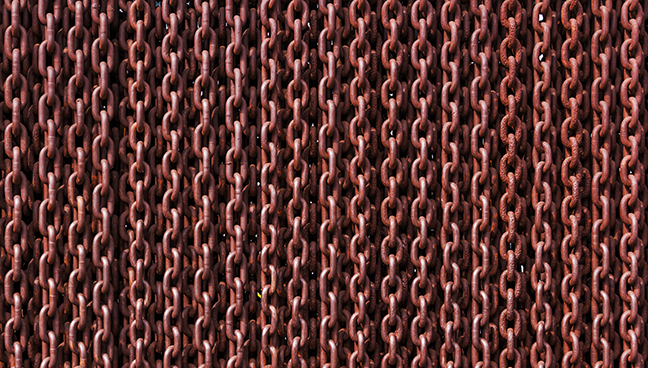auditing and building links_
Links are what stitch the World Wide Web together. When we browse, we can often do so without thinking about how useful these links are, and how important the quality of those links is to users getting to the sites they’re searching for.
Links also serve the purposes of websites wanting to attract an audience, improve their search rankings or increase sales. A good link will help to syphon traffic from other sites to yours, or help people to relevant pages within your website.
Why audit links?
Why should you audit your links? Links are incredibly important to SEO. In fact, links are one of Google’s top 3 most important ranking factors. Links have mattered ever since Google began ranking pages based on links and not just content, using their PageRank algorithm. If a link to your site is faulty, outdated or not bringing the audience you want to your site, then it could negatively affect your site. Google doesn’t just reward high-quality links, it also penalises low-quality, unnatural or spammy links.
Also, there’s really no reason not to. You can do a quick link audit of your site in half an hour, as long as you’re organised and have access to Google Search Console, the tools to download a CSV of links and Excel in order to convert this information into a spreadsheet. You can then go through the process of sifting the good links from the bad.
How to Find Good Links
You will want to look at a number of factors for your links. First of all the authority of the site. How high is their ranking? And how relevant is the site to yours? This will help to determine the volume and relevance of the traffic you’ll get from that link. Also where is the link on the site? Is it on the ‘front page’, or is it in the comment section? And what is the anchor text? It may be text that is relevant to your site, or it may be something completely unrelated, or even just a full stop.
While Google’s algorithm can help to penalise the sites that use bad or low quality links, you shouldn’t just rely on Google to do this, as bad links can slip through the net. The algorithm can find the most blatant examples of spam, but it often can’t parse context in the way that humans can (At least not yet!). So as boring as it can be, manual search and extraction of bad links can pay off, especially if you do it regularly.
What to Do with Bad Links
When you find a bad link, you can disavow it by creating a disavow file, and using Google Webmaster. Using the Disavow Links tool, select the website from the dropdown menu.
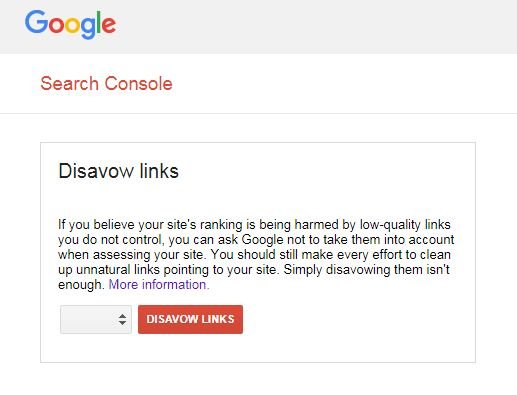
Then select “disavow links”. Select “choose file” and upload your disavow file as a .txt file. Then submit and you’re done.

This means that the link won’t be considered by Google when it ranks your site. Often site owners will wonder why their site is doing so badly in rankings, and low link quality will be the answer. If you allow spammy links from your site, then Google might hit you with a manual action penalty for unnatural links. This means that Google will discount the trust it has in your site’s links. To fix this, you will need to remove the link. All of this is easily done, and will contribute to your site’s success. Everyone should know how and why to audit links.