the need for speed_
How fast is your website, and why does it matter? If you’re a company with a website, you may be wondering just that. Loading times naturally make a difference to online search users; people make first impressions about websites, just as they do about people, within a few seconds. But what’s the optimal loading time, why does speed rank so highly in people’s minds, and what can you do turn your website’s speed up to 11?
why site speed matters_
It’s common knowledge that Google rewards fast sites by ranking them higher up in their search algorithm. In fact, Google has somewhat of an obsession with loading speed. Google has a tool specifically to show how long a website takes to load and how their time can be improved. If you want to test your website’s speed, and if there is a lag to see what’s causing it, you can use Google’s speed test tool. Where you fall on Google’s rankings can have a dramatic effect on how many people see your site, as Google is the most popular search engine in the world, claiming two thirds of the US search market.
Another reason is simply that users prefer fast sites. We live in a time when people expect information to travel from one side of the planet to the other faster than they can perceive, and with just cause. The ability to buy anything from anywhere has made internet shopping a profitable market. But this has created very high expectations on the part of the consumer. Aside from purely economic reasons, quick loading sites are more enjoyable and less stressful for visitors to your site.
Research suggests that visitors perceive faster sites as more interesting, while sites that take longer to load tend to increase feelings of lostness, frustration and inability to complete a task. This research won’t be news to anyone who’s had to wait a minute or two for a particular webpage to load, but it’s nice to get it in writing.
The experience of the visitor naturally leads into the effect on revenue. The speed of a site will determine bounce rates, how long it takes for a visitor to give up and move on to another site; conversion rates, how many people make the leap from visitor to consumer; and loyalty, how many people will keep coming back to your site. When faced with unacceptable load speeds while searching online for products, a third of people decide not to buy the item. It’s been suggested by researchers that over $350 million in the US is lost a month due to slow loading websites.
how fast is fast?_
On average, the amount of time people will tolerate for a website to load is 2 seconds. If your website can manage tolerable then that’s good, but if you can get the load time down to 1 second or even below 1 second, that will ensure that you lose as few customers as possible.
Website speeds are generally still quite poor. According to google Analytics, the mean time it takes for a site to load on a desktop is over 6 seconds. On a mobile device, the mean time is even slower and 10 seconds, even though mobile users are even more impatient when it comes to loading time. This means that having a fast website really does put you ahead of the crowd. So now that you’re convinced of the importance of making your site faster, here are ten simple tricks to do just that.
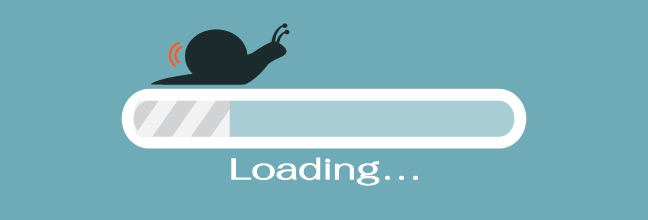
10 ways to increase site speed
- Optimize images
So you’ve got all these beautiful images on your website, perhaps of products or examples of your design. But they take to long to load. What a nightmare! Thankfully, there are several methods to optimize images on your site, making them easier to compress and thereby helping to minimize load times. One way is by using CSS sprites, which work by collecting all the individual images on a page into an individual image, which reduces http requests and speeds up the loading process. Also, if you specify the dimensions of your images they will render faster. You do this by adding code to your image tags. Disabling hotlinking is another way to ensure that your website loads smoothly. Hotlinking an image is when someone hosts your image on their site, which lowers your bandwidth. You can protect against hotlinking by creating hotlink protected files for your images. - Compress your website
Software systems such as gzip and deflate allow you to compress your website. Compression means that your site can encode information using fewer bits. Eliminating unnecessary data helps to streamline your website, making it faster and more elegant. - Leverage Browser Caching
This may sound complicated, but it’s pretty easy to do. Browser caching is when your browser remembers the individual things that your website has loaded, such as your logo, CSS files, etc. so that when a visitor goes to another page it doesn’t have to load the same things again. This can be done by adding code to a .htaccess file on your web server. - Minify
Minification involves removing the unnecessary characters from a source code while retaining its functionality. This can be done for CSS (Cascading Style Sheets), Java Script and HTML. - Use a fast Webhost
Kind of obvious, but nonetheless important. The webhost you use can make a big difference to your website’s loading time. It pays to shop around for the fastest webhost you can justify using. - Reduce Redirects
301 redirects take you from the previous page, of a link that has moved, to the new page. They’re better than a 404 error message, but they slow down your website and can still be improved upon. Link to the new page directly rather than going to the old page first. - Fix broken links with Keepalive
To prevent broken links, which are just annoying, you can use Keepalive. It’s a great service that sends messages between devices to ensure that the link is still operating. This ensures that your website doesn’t turn into a maze that people get lost in. - Link to stylesheets, don’t use @import
@import negatively impacts on webpage performance. It is a way of including style sheets in a document, but it’s an inefficient, roundabout way of doing it. You’re better off directly linking to any style sheets you want to use. - Use CDN (Content Delivery Networks: host your files worldwide over multiple servers, saves bandwidth by spreading the load and protects against traffic spikes)
CDN (Content Delivery Networks) host your website’s files worldwide over multiple servers. When someone in America accesses your website, the server closest to them, probably in America, does the work. This is a way of spreading out the load of your bandwidth, and protects against traffic spikes. - If you’re using wordpress, use a good theme
Themes on WordPress can look very pretty but do badly on speed tests. Make sure that the theme you use is responsive and streamlined. Don’t add things on to a WordPress page that you won’t use.
To learn more about what you can do to improve your website, or ask Wirebox what our tech magicians can do for you, contact us today.